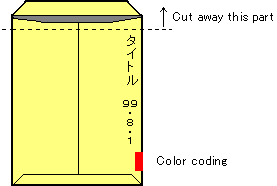 The filing system proposed and used by Noguchi Yukio is worth a look. To employ the system, you'll need to discard many conventional notions about how to store paper documents. Here's how it works:
The filing system proposed and used by Noguchi Yukio is worth a look. To employ the system, you'll need to discard many conventional notions about how to store paper documents. Here's how it works:You need a set of A4 (letter)-sized envelopes and some way to mark the outside of the envelopes. If you want, you can color-code them with markers.
Take every document and store it in an A4-sized envelope with the flaps cut off, as shown here.
Mark the title and date of the document on the side of the envelope, as shown, and the envelopes are stored vertically on a bookshelf.
Don't attempt to classify documents. The color coding is optional, and only there to help you find documents more quickly.
Add any new document to the left end of the "envelope buffer." Whenever a document is used (i.e., the envelope removed from the shelf), return it to the left end of the bookshelf. The result of this system is that the most recent and frequently used documents move to the left, while documents that are rarely or never used migrate to the right.
Over time, some of the files on the right side of the shelf will be classified as "holy files" which you will retain indefinitely. Remove these from the shelf and store them in boxes. If a "holy file" is in use, it is part of the working file group at the left. Thus, holy files are really dead files which you cannot part with. Get them out of sight into a box.
When you need more space, throw away any documents that you consider "unnecessary."
Read more on Noguchi's system in this article by William Lise, or on Noguchi's website.
Keep in touch! Sign up to get updates and occasional emails from me.
14 comments:
I use a similar system but a bit more primative and not as well organized in the process of the filing - color coding and filing - as this system. Still, it beats piles of papers falling off the table and shelves, and it is a somewhat painless way of organizing that doesn't take too much time away from other more creative or productive energies.
However, why bother to cut off the top of the envelope? why not just tuck the flap inside and then if you need to seal it for some reason you have that option.
Also, there are now transparent envelopes that you can purchase that have string clasp closures and come in packages of rainbow colors or clear if you want. These are available at most all office supply stores. This would have the added advantage of being able to view the contents of the envelope without dumping the contents out to find what you need. These are available in vertical or horizontal opening formats too.
You could write on the outside of these with a permanent marker or use blank labels. You can pre-print the labels before hand or just hand write them as you need them.
DaveMo,
Any chance you could snap a few photos of your system? I would love to see them and possibly share them with other readers.
Sure thing, Dave.
Like I said, it's a bit more primative in that for me it's more a way of getting the clutter put away without getting hungup on filing and organizing, but it helps keep things a bit tidy amongst the regular chaos.
I try to post them tonight or tomorrow.
Dave,
Here's the images you requested with a brief explanation.
Visual Thinking Art
Hope it's relevant and useful.
After reading more about the system, I think I will be adapting more of it's processes to what I've been doing as well.
Like I said, I was just looking for a way to stow the miscellaneous papers, documents, publications etc., that accumulate over time on my desk and workspaces.
The original idea for my "system" was inspired by something Andy Warhol did which was to have all that kind of stuff - miscellanious papers, found objects, whatever - thrown into a box and stored somewhere. I suppose after a while he must of had a warehouse full of these boxes. These boxes were later auctioned off several years ago after his death with the buyers having no idea what was in them. But I was impressed by the simplicity and obvious logic of the system and tried to implement it on a smaller scale.
anyaeden -- Yes, I think a file drawer would work just fine.
Why hanging files? Why not use bookends in a drawer to keep the Noguchi envelopes in place?
I've implemented some aspects of the Noguchi system with my household files. I describe what I did here.
How do you name these files? Is there an organization piece here? For example, all credit card statements?
OK! You've got me curious. Tell me more about how this helps you with finding the information when you need it? Wouldn't you have to flip through every envelope until you found what you were looking for?
Steph
Hi Steph, the idea behind this system is to focus on the things you use often, and to slowly remove the things you rarely need. This doesn't make everything easier to find, but it does help you keep your desk uncluttered by focusing on the stuff you use more frequently.
The infrequently-used items can be filed in the conventional way.
Now that we have tabbed browsing I often use my browser window as a kind of "Noguchi shelf" -- I suspect many of you do the same. The more recent tabs compile to the right, the older information, and the more commonly used (First windows I open are email and other frequently accessed apps) remains at left. It's not exactly the Noguchi method but it follows the same principle.
I use the filing cabinet method, with each file going in a folder, inside a hanging folder. I then use the Unix command "touch" on my computer in a folder to create a file with the same name I gave the physical folder. If the hanging folder gets too full, I add the date to the front and start another hanging folder. This way, infrequent files move to the back, and I can always find the file I want, since it's just a file look up on my computer. Since it tells me the date of last access, and I have put dates on all hanging folders, I can quickly find where the file is, but also keep used files toward the front. In addition, I can see what other folders are around it so I know if I'm in the right "neighborhood".
I guess I do this already in that I hate filing so any new document/file goes in the front of my filing cabinet, or top of a pile. I guess the uniformity of envelopes can add some visual zazz if you can find some that aren't hard on the eyes. This however doesn't solve the issue of dust and dust mites piling up since they love paper and open containers... I also use those aluminum boxes at Ikea for receipts per year. Someone showed me the binder system divided by month for receipts which worked great until I didn't keep up with it. I just might have to go get some envelopes.
I’ve used this for five years now. Works great.
Advantages:
Easy to file, no thinking required when filing.
Keep or not? Might as well keep since it’s so easy to delete superfluous files when they drift to the dead end.
What category? Never mind, just write what it is and put it on the live end.
Easy to prune, no thousands of papers piling up everywhere. I have my one shelf and that’s it.
Post a Comment